Limit size of database
To prevent the SQL database (see SQL Servers and databases (explained)) growing to a size that affects the performance of the system, you can specify for how many days the different types of events and alarms are stored in the database.
- Open the Tools menu.
- Click Options > Alarms and Events tab.
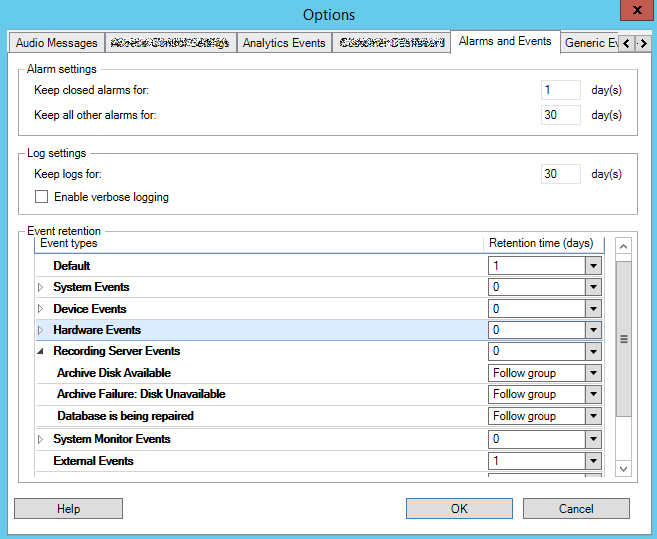
- Make the required settings. For more information, see Alarms and Events tab (options).

