Test an analytics event
After you create an analytics event, you can test the requirements (see Test an analytics event), for example that the analytics events feature has been enabled in Management Client.
- Select an existing analytics event.
- In the properties, click the Test Event button. A window appears that shows all the possible sources of events.
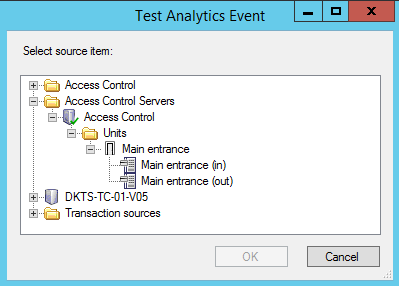
- Select the source of your test event, for example a camera. The window is closed and a new window appears that goes through four conditions that must be fulfilled for the analytics event to work.
As an additional test, in XProtect Smart Client you can verify that the analytics event was sent to the event server. To do this, open XProtect Smart Client and view the event in the Alarm Manager tab.

