Set simplified mode as the default mode
Through the Smart Client profiles, you can configure your system to automatically open XProtect Smart Client in simplified mode with a limited set of features and tabs. By default, XProtect Smart Client opens in advanced mode with the complete set of features and tabs.
If the XProtect Smart Client operator at some point decides to switch to a different mode than the default mode, XProtect Smart Client remembers this setting the next time the operator opens the program.
- In Management Client, expand the Client node.
- Select the relevant Smart Client profile.
- Click the General tab.
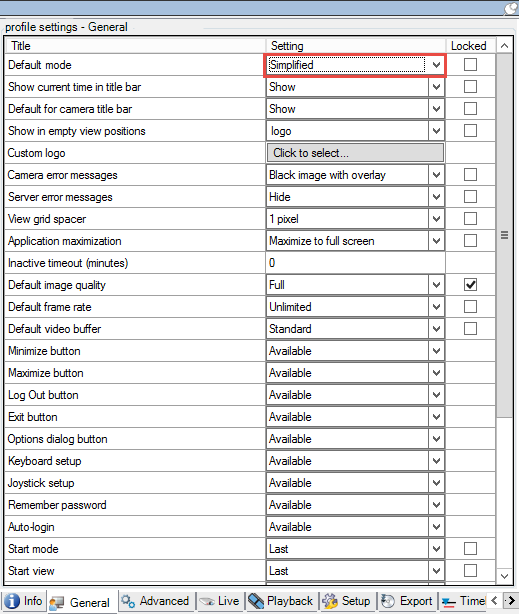
- In the Default Smart Client mode list, select Simplified. XProtect Smart Client now opens in simplified mode for those users associated with the current Smart Client profile.

