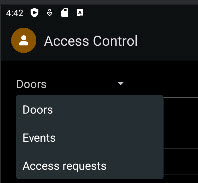XProtect Access and XProtect Mobile (explained)
You must purchase one base license for XProtect Access to enable it in your XProtect system. You must also purchase door licenses for each door you want to control in XProtect.
With XProtect Access and the XProtect Mobile app installed on your smartphone or tablet, you get:
- Live monitoring of events at access points
- Operator aided passage for access requests
- Investigation of events at access points
- Centralized overview and control of door states
- Cardholder information.
Access requests
When you get an access request on your device, it may look like this:

Access requests let you:
- View the state of the door, for example, Closed, Locked.
- View live video.
- View the cardholder details, for example, picture and authority level.
- Lock doors and grant access to cardholders by unlocking doors.
- Listen to incoming audio in live mode.
- Use the push-to-talk (PTT) feature while you are watching live video from one camera.
Access requests are listed under Access requests for two minutes. After that, they appear only in the Events list, where you can watch the video recorded when the cardholder tried to gain access.