Use picture-in-picture
If you see something that you want to investigate, but don't want to stop observing the current situation, you can display the live video in picture-in-picture (PiP) and simultaneously play back the video.
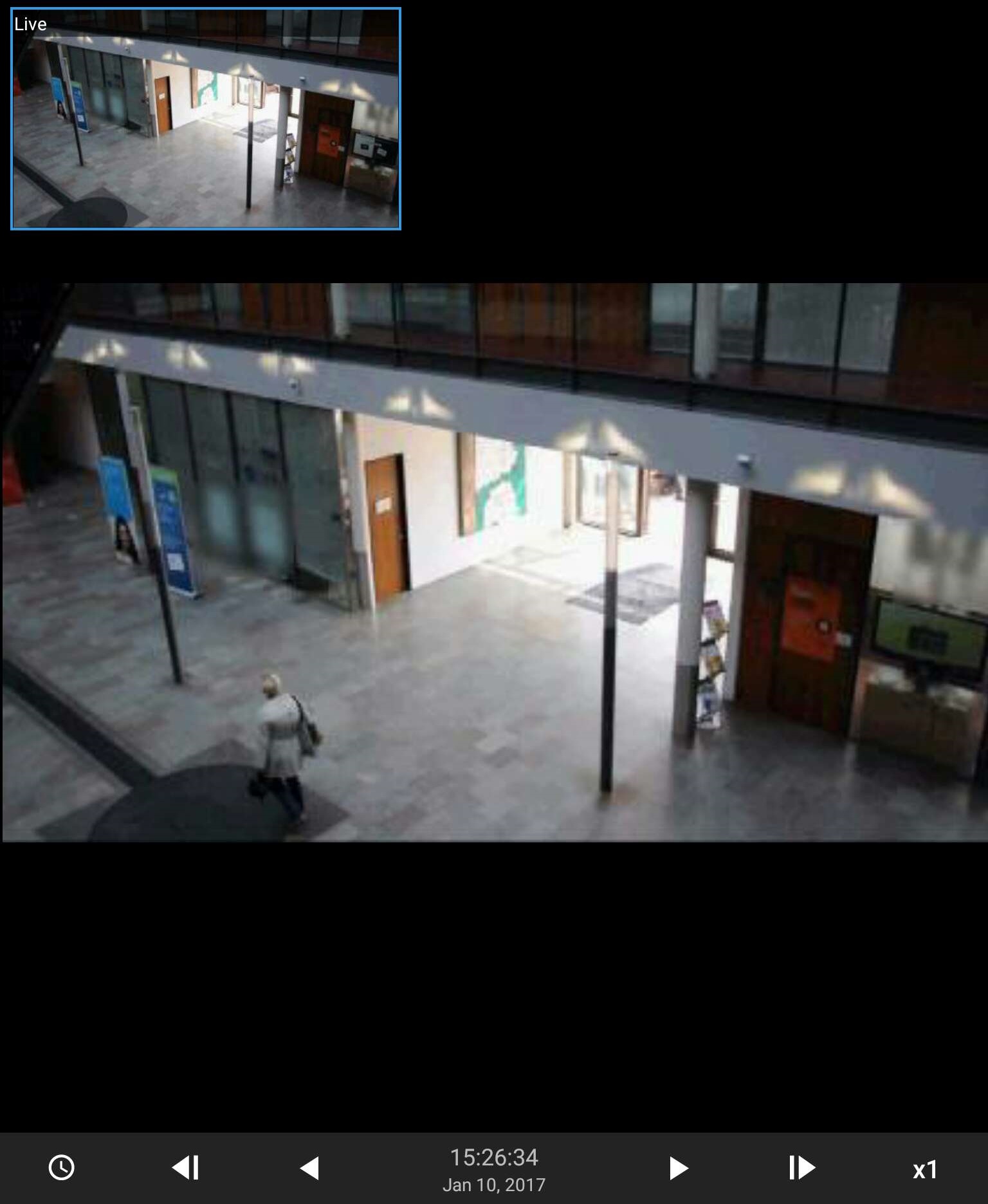
To turn on PiP:
- While viewing live video from the camera, tap
 .
. - Depending on the operating system on your device:
- Android - Tap
 , and then tap Hide/Show live PiP
, and then tap Hide/Show live PiP - iOS - Tap Menu, and then tap Hide/Show PiP
The incoming audio is not available in PiP.
Return to live video
To view the live video in full screen, tap the PiP window.
本文章是否實用?
感謝您的意見反應!

