Clients
Introductions to the different clients used by the operators of a system.
XProtect Smart Client (explained)
Milestone XProtect® IP video yönetim yazılımı için tasarlanan XProtect Smart Client, güvenlik kurulumları üzerinde sezgisel kontrol sağlayan ve kullanımı kolay bir istemci uygulamasıdır.Kullanıcılara canlı ve kaydedilmiş videolara erişim sağlayan, kameraların ve bağlı güvenlik cihazlarının anında kontrolünü ve kayıtlara genel bir bakış sunan XProtect Smart Client ile güvenlik kurulumlarını yönetin.
Çok sayıda dilde mevcut olan XProtect Smart Client münferit operatörlerin görevleri için optimize edilebilen ve belirli becerilere ve yetki seviyelerine göre ayarlanan uyarlanabilir kullanıcı arabirimine sahiptir.
Arayüz, açık veya koyu renkli bir tema seçerek görüntüleme deneyiminizi belirli çalışma ortamlarına uyarlamanıza sağlar.Ayrıca, iş için optimize edilmiş sekmelere ve kolay gözetim işlemi için entegre bir video zaman çizgisine sahiptir.
MIP SDK öğesini kullanarak, kullanıcılar XProtect Smart Client yoluyla yönettiğiniz çeşitli güvenlik ve iş sistemleri, video analiz uygulamaları türlerini entegre edebilirler.
XProtect Smart Client operatörün bilgisayarında yüklenmiş olmalıdır. Gözetim sistemi yöneticileri Management Client yoluyla gözetim sistemine erişimi yönetirler.
XProtect Mobile client (explained)
XProtect Mobile client is a mobile surveillance solution closely integrated with the rest of your XProtect system. It runs on your Android tablet or smartphone or your Apple® tablet, smartphone or portable music player and gives you access to cameras, views and other functionality set up in the management clients.
Use the XProtect Mobile client to view and play back live and recorded video from one or multiple cameras, control pan-tilt-zoom (PTZ) cameras, trigger output and events and use the Video push functionality to send video from your device to your XProtect system.

If you want to use the XProtect Mobile client with your system, you must have a XProtect Mobile server to establish the connection between the XProtect Mobile client and your system. Once the XProtect Mobile server is set up, download the XProtect Mobile client for free from Google Play or App Store to start using XProtect Mobile.
You need one hardware device license per device that should be able to push video to your XProtect system.
XProtect Web Client (explained)
XProtect Web Client is a web-based client application for viewing, playing back and sharing video. It provides instant access to the most commonly used surveillance functions, such as viewing live video, play back recorded video, print and export evidence. Access to features depends on individual user rights which are set up in Management Client.
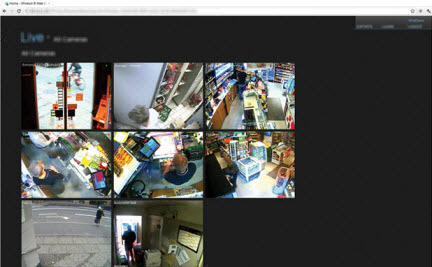
To enable access to the XProtect Web Client, you must have a XProtect Mobile server to establish the connection between the XProtect Web Client and your system. The XProtect Web Client itself does not require any installation itself and works with most Internet browsers. Once you have set up the XProtect Mobile server, you can monitor your XProtect system anywhere from any computer or tablet with Internet access (provided you know the right external/Internet address, user name and password).
Bu makale yardımcı oldu mu?
Geri bildiriminiz için teşekkürler!


