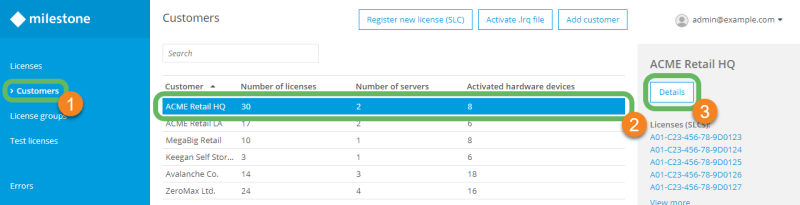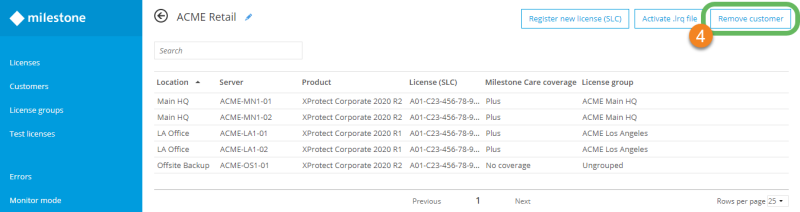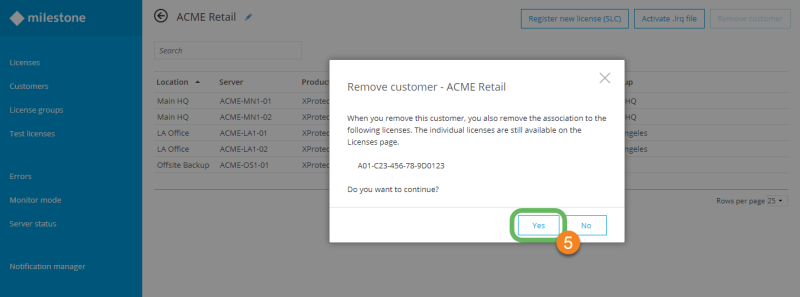Remove a customer
If you no longer work with a specific customer or want to free up the associated licenses, you can remove the customer from Milestone Customer Dashboard.
When you remove a customer, all associated licenses are listed as Unspecified on the Licenses page.
- In the main menu, select Customers
 .
. -
Select the customer
 that you want to rename and select Details
that you want to rename and select Details  .
. -
Select Remove customer
 .
. -
Select Yes
 to confirm that you want to remove the customer.
to confirm that you want to remove the customer.
Var denna artikel till hjälp?
Tack för din respons!