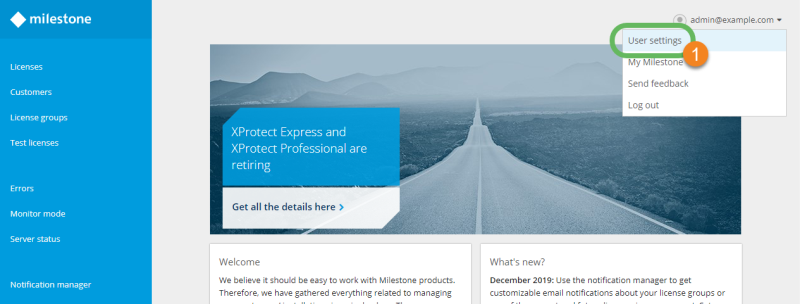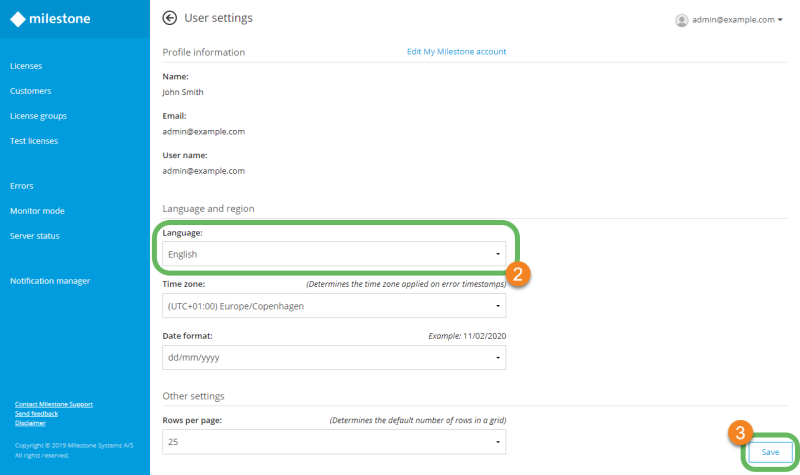Change the language
You can change the language of the Milestone Customer Dashboard interface and system reports. To change the language:
-
In the upper right-hand corner, select your login name, then select User settings
 .
.
-
On the User settings page, under Language and region, select the desired language in the Language dropdown list
 .
. - Select Save
 to apply the changes.
to apply the changes.
Questo articolo è stato utile?
Grazie per il tuo feedback!