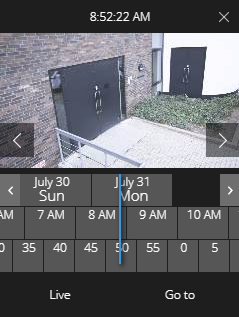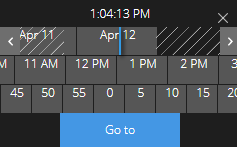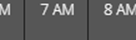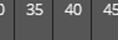Specify time for video playback

|
"I need to go back to an exact time and see footage around that time." |
To play back video from a specific point in time, use the time picker. You can find the time picker on both the Live tab and the Investigate tab.
On the Live tab:
- Find and click a camera.
- On the camera toolbar, click
 to pause live video.
to pause live video.
The playback control bar appears.
- On the playback control bar, click
 to open the time picker.
to open the time picker.
On the Investigate tab:
- On the timeline bar, click
 to open the time picker.
to open the time picker.
You can click and drag the time picker to change its position on the screen.
|
Item |
What can I do with it? |
|---|---|
|
|
See the previous or next image (Only for the time picker on the Live tab). |
|
|
Move one week backward or forward. |
|
|
To specify the day, drag the days scroller to the left or to the right. The blue time indicator marks the selected date. |
|
|
To specify the hour, drag the hours scroller to the left or to the right. The blue time indicator marks the selected hour. |
|
|
To specify the minute, drag the minutes scroller to the left or to the right. The blue time indicator marks the selected minute. |
| Go to |
Click to play back the video from the specified time on. |
| Live |
Click to return to live video (Only for the time picker on the Investigate tab). |