Clients
Introductions to the different clients used by the operators of a system.
XProtect Smart Client (explained)
XProtect Smart Client is a desktop application designed to help you manage your IP surveillance cameras. It provides intuitive control over security installations by giving users access to live and recorded video, instant control of cameras and connected security devices, and the ability to make advanced searches for recordings and metadata.
Available in multiple local languages, XProtect Smart Client has an adaptable user interface that can be optimized for individual operators’ tasks and adjusted according to specific skills and authority levels.
The interface allows you to tailor your viewing experience to specific working environments by selecting a light or dark theme. It also features work-optimized tabs and an integrated video timeline for easy surveillance operation.
Using the MIP SDK, users can integrate various types of security and business systems, and video analytics applications, which you manage through XProtect Smart Client.
XProtect Smart Client must be installed on operators' computers. Surveillance system administrators manage access to the surveillance system through the Management Client.
XProtect Mobile client (explained)
XProtect Mobile client is a mobile surveillance solution closely integrated with the rest of your XProtect system. It runs on your Android tablet or smartphone or your Apple® tablet, smartphone or portable music player and gives you access to cameras, views and other functionality set up in the management clients.
Use the XProtect Mobile client to view and play back live and recorded video from one or multiple cameras, control pan-tilt-zoom (PTZ) cameras, trigger output and events and use the Video push functionality to send video from your device to your XProtect system.

If you want to use the XProtect Mobile client with your system, you must have a XProtect Mobile server to establish the connection between the XProtect Mobile client and your system. Once the XProtect Mobile server is set up, download the XProtect Mobile client for free from Google Play or App Store to start using XProtect Mobile.
You need one hardware device license per device that should be able to push video to your XProtect system.
XProtect Web Client (explained)
XProtect Web Client is a web-based client application for viewing, playing back and sharing video. It provides instant access to the most commonly used surveillance functions, such as viewing live video, play back recorded video, print and export evidence. Access to features depends on individual user rights which are set up in Management Client.
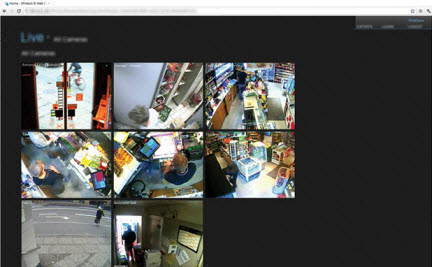
To enable access to the XProtect Web Client, you must have a XProtect Mobile server to establish the connection between the XProtect Web Client and your system. The XProtect Web Client itself does not require any installation itself and works with most Internet browsers. Once you have set up the XProtect Mobile server, you can monitor your XProtect system anywhere from any computer or tablet with Internet access (provided you know the right external/Internet address, user name and password).


