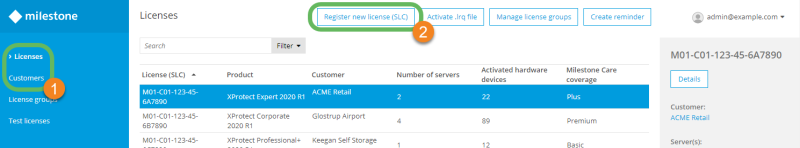Register software license codes (SLCs) in Milestone Customer Dashboard
Registering a software license code (SLC) in Milestone Customer Dashboard lets you:
- Track the licenses that you sell to customers
- Choose which customer is associated with a license
- Set up monitoring of your customers' VMS installations
If an SLC has not been registered, you cannot see it in Milestone Customer Dashboard.
To register an SLC:
- Log in to Milestone Customer Dashboard (https://online.milestonesys.com/).
-
In the main menu, select Licenses or Customers
 , then select Register new license (SLC)
, then select Register new license (SLC)  .
. - In the Register new software license dialog box, in the Software license code field, enter the SLC.
- To associate the SLC with a customer:
- For an existing customer, select a customer in the Customer list
- For a customer that has not yet been created in Milestone Customer Dashboard, select Add customer, enter a new customer name, and select Save
-
Optional: In the License description field, enter a custom description of the license.
You can search by license description on the Licenses page in the Search field.
- Optional: In the License group field, assign the SLC to an existing license group.
- Select Save.