Enter default credentials
Once you have launched Milestone Software Manager, before you can start working, you must enter default credentials for the remote machines on the network.
- Launch Milestone Software Manager. A Default Credentials window appears.
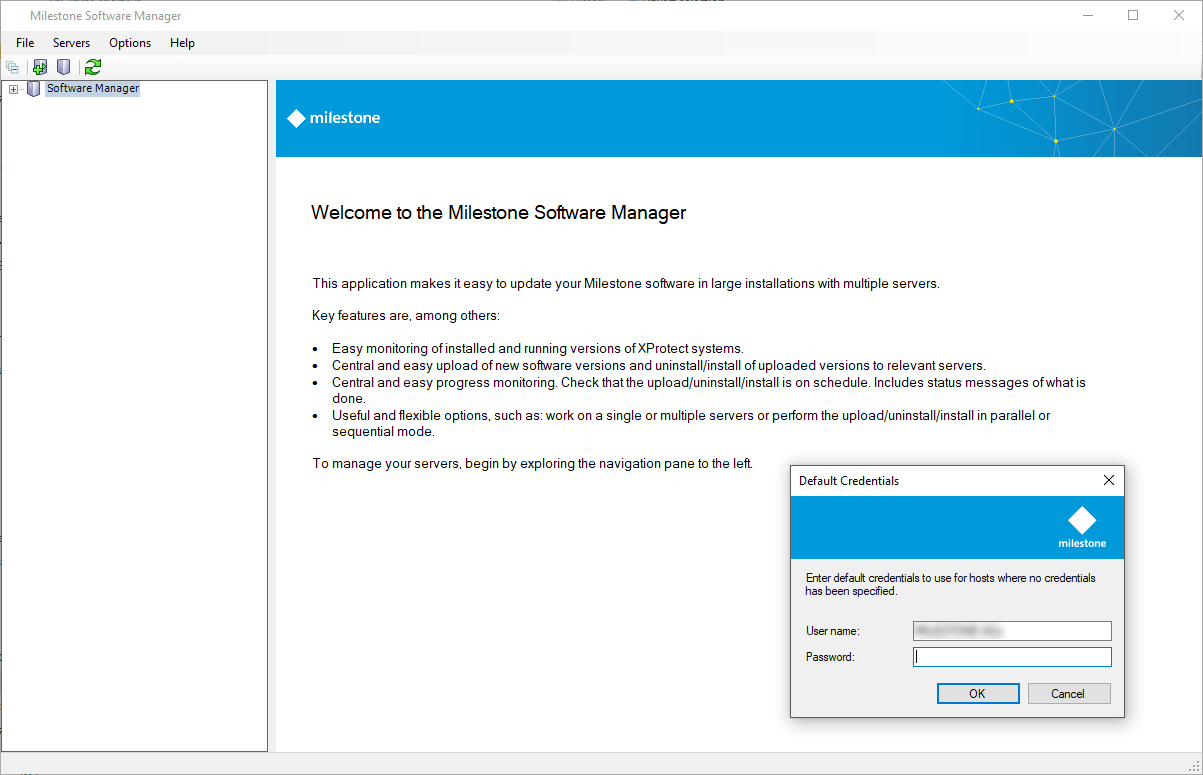
- Fill in the default login credentials. These are used as default login when working with remote machines on your network (and no other/specific credentials are specified for a machine).
- If you need to change default credentials at a later time, go to Options > Change default credentials.
- If needed, you can later specify individual credentials (see More server options) on each remote machine.
This has nothing to do with accessing Milestone Software Manager itself. It is strictly a matter of specifying default credentials for relevant remote machines on the network (where no other/specific credentials have been specified).

