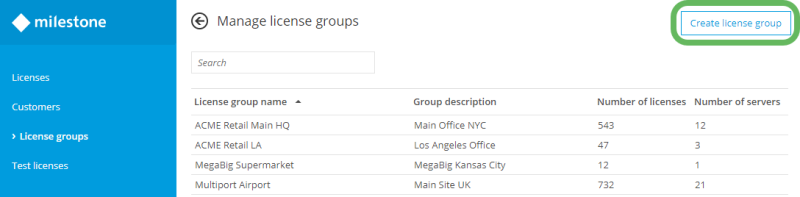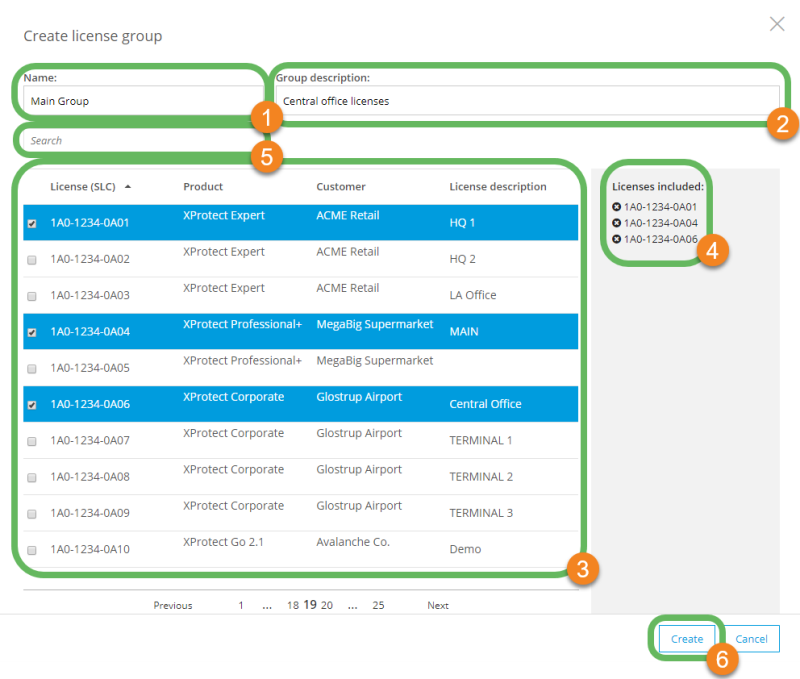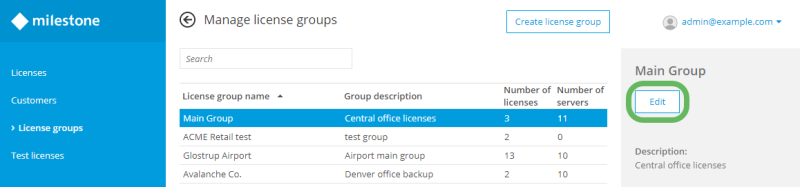Grouping licenses
Manage multiple licenses at once by adding licenses to license groups, which is useful if you have many licenses. A license may belong to more than one license group based on VMS product, customer, internal contact, and more. You can also search for and create notification profiles by license group name and description.
Create a license group
- Log in to Milestone Customer Dashboard (https://online.milestonesys.com/).
- In the main menu, select License groups.
-
Select Create license group.
-
In the Create license group dialog box:
- In the Name
 field, enter a name for the license group.
field, enter a name for the license group. - Optional: In the Group Description
 field, enter a description of the group.
field, enter a description of the group. - In the main section of the dialog
 , select licenses that you want to add to the group. Remove added licenses from the right-hand side of the dialog
, select licenses that you want to add to the group. Remove added licenses from the right-hand side of the dialog  , or by selecting them again in the main section.
, or by selecting them again in the main section. - Optional: in the Search
 field, search by license, product, customer, or description.
field, search by license, product, customer, or description. - Select Create
 .
.
- In the Name
Edit or delete a license group
-
Select an existing license group and select Edit.
- In the Edit license group dialog box, you can edit the name and description of the license group and add or remove licenses in the group.
- Select Save to save your changes.
- Alternatively, select Delete to delete the license group.
Questo articolo è stato utile?
Grazie per il tuo feedback!