Keep software and device firmware updated
Milestone recommends that you use the latest version of XProtect VMS and firmware for the hardware devices, for example the cameras. This will ensure that your system includes the latest security fixes.
For hardware, network components, and operating systems, check the CVE database as well as any updates pushed out by manufacturers.
Before you upgrade the device firmware, verify that XProtect VMS supports it. Also, make sure that the device pack installed on the recording servers supports the device firmware.
Do this in a test environment for configuration, integration and testing before putting it into the production environment.
To verify that the VMS supports a device, follow these steps:
- Open this link (https://www.milestonesys.com/solution-partners/supported-hardware/).
- Click the link that matches your XProtect VMS product.
- In the Device pack column, select the version of the current device pack.
- Select the manufacturer of your device, and then click Filter. The version of the firmware that the device pack supports is listed in the Tested Firmware column.
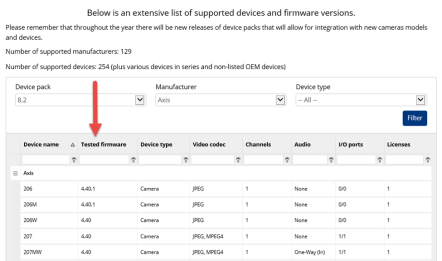
Learn more
The following control(s) provide additional guidance:
- NIST SP 800-53 SI-2 Flaw Remediation
Was this article helpful?
Thanks for your feedback!

