System communication and data flow
Server communication
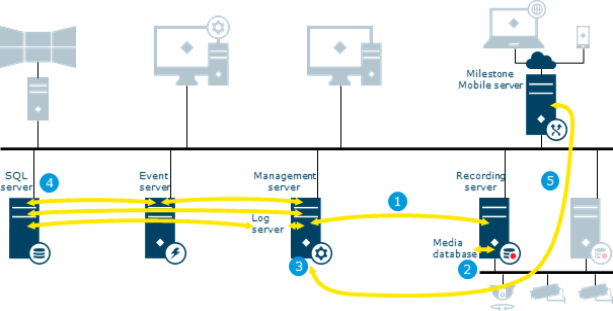
|
|
Component |
Port |
Protocol |
Bandwidth |
|---|---|---|---|---|
|
1 |
Management server - Recording server |
9000 |
TCP |
1 kbit/call |
|
2 |
Recording server - Media database |
- |
- |
- |
|
3 |
Management server - Internal |
8080 |
UDP |
1 kbit/call |
|
4 |
SQL database communication |
1433 |
TCP |
1 kbit/call |
|
5 |
Management server - Mobile server |
80 |
HTTP |
1 kbit/call |
Login from XProtect Smart Client
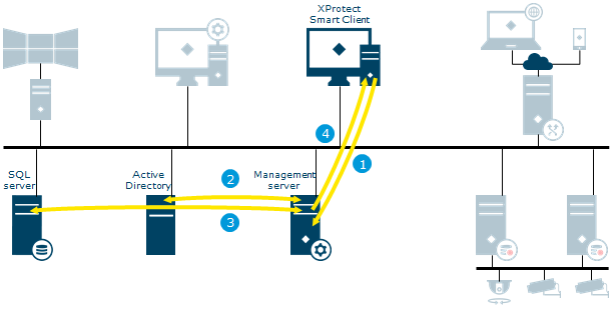
|
Process |
Port |
Protocol |
Bandwidth |
|
|---|---|---|---|---|
|
1 |
XProtect Smart Client connects to the management server and attempts to log in |
Configurable. |
HTTP for an AD user and HTTPS for a basic user |
Low |
|
2 |
The management server contacts Active Directory to authenticate the user |
OS- and AD-dependent |
OS- and AD-dependent |
Low |
|
3 |
User-specific configuration is retrieved from the SQL database |
1433 |
TCP |
Depends on configuration |
|
4 |
Login is granted and the configuration is sent to XProtect Smart Client |
Configurable. |
HTTP for an AD user and HTTPS for a basic user |
Depends on configuration, Typically 1-10 MByte |
Live video and audio
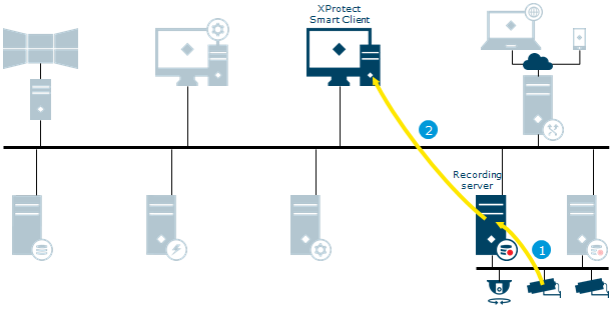
|
|
Process |
Port |
Protocol |
Bandwidth |
|---|---|---|---|---|
|
1 |
Live streams from cameras retrieved by the recording server |
Configurable. |
Configurable. |
Device configurable. |
|
2 |
Streams are sent to XProtect Smart Client on request |
Configurable. |
Configurable, TCP/IP, UDP Multicast. |
Usage dependable, sum of camera streams viewed |
Live video multicasting
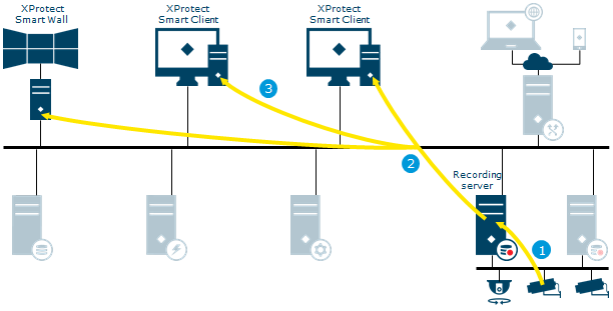
|
|
Process |
Port |
Protocol |
Bandwidth |
|---|---|---|---|---|
|
1 |
Live streams from cameras retrieved by the recording server |
Configurable. |
Configurable. |
Device configurable. |
|
2 |
Recording server sends multicast stream to the multicast enabled network. This requires that all switches handling the data traffic between the XProtect Smart Client and the recording server must be configured for multicast |
Configurable. |
UDP IGMP Multicast |
Usage dependable, sum of camera streams viewed |
|
3 |
The multicast stream is received by all XProtect Smart Clients on request |
Configurable. |
UDP IGMP Multicast |
Usage dependable, sum of camera streams viewed |
Matrix
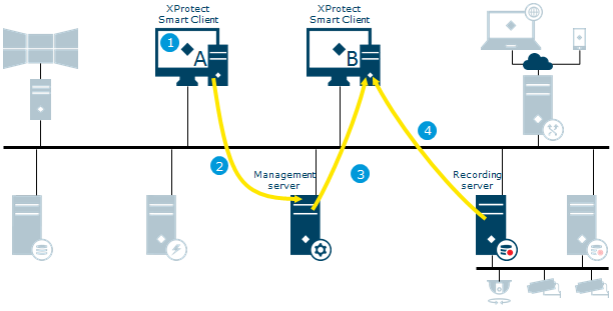
|
Process |
Port |
Protocol |
Bandwidth |
|
|---|---|---|---|---|
|
1 |
XProtect Smart Client user selects to send a camera to a Matrix-recipient |
N/A |
N/A |
N/A |
|
2 |
Information is sent to management server |
Configurable. |
HTTP for AD user and HTTPS for basic user |
Low |
|
3 |
Management server sends request to Matrix-recipient on specified IP address and port (XProtect Smart Client B) |
Configurable. |
TCP/IP |
Low |
|
4 |
Streams are sent to XProtect Smart Client from recording server on request |
Configurable. |
Configurable, TCP/IP, UDP Multicast. |
Usage dependable, sum of camera streams viewed |
Management server – view update
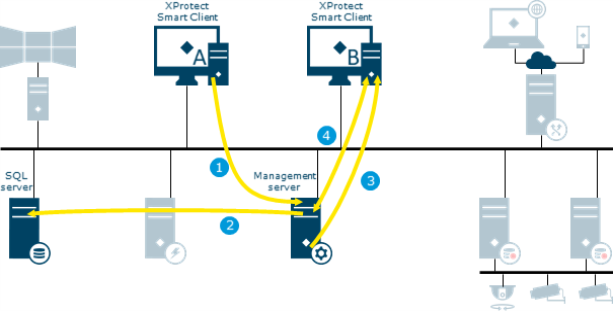
|
Process |
Port |
Protocol |
Bandwidth |
|
|---|---|---|---|---|
|
1 |
View updated on XProtect Smart Client |
Configurable. |
HTTP for an AD user and HTTPS for a basic user |
Low |
|
2 |
The system configuration is stored in the SQL database |
1433 |
TCP |
Low |
|
3 |
The management server sends notification about view update to XProtect Smart Clients |
Configurable. |
HTTP for an AD user and HTTPS for a basic user |
Low |
|
4 |
XProtect Smart Clients retrieves and applies the new view |
Configurable. |
HTTP for an AD user and HTTPS for a basic user |
Low |
XProtect Smart Wall
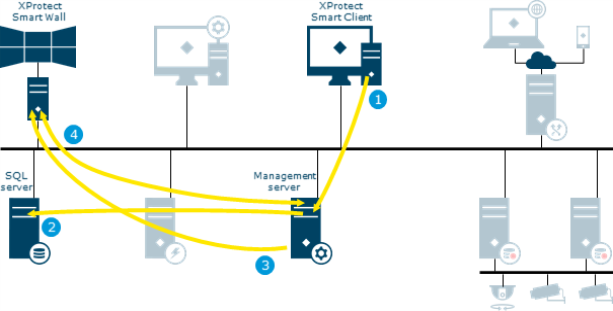
|
Process |
Port |
Protocol |
Bandwidth |
|
|---|---|---|---|---|
|
1 |
An XProtect Smart Client user updates the XProtect Smart Wall view |
Configurable. The default is 5432 (disabled by default) |
TCP/IP |
Low |
|
2 |
The XProtect Smart Wall view configuration is updated and stored in the SQL database |
1433 |
TCP |
Low |
|
3 |
The management server sends a notification to the XProtect Smart Client running the XProtect Smart Wall |
Configurable. |
HTTP for an AD user and HTTPS for a basic user |
Low |
|
4 |
The XProtect Smart Client running the XProtect Smart Wall retrieves and applies new layout |
Configurable. |
HTTP for an AD user and HTTPS for a basic user |
Low |
Play back video and audio
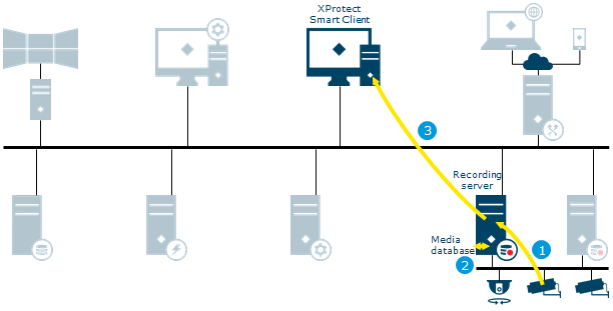
|
|
Process |
Port |
Protocol |
Bandwidth |
|---|---|---|---|---|
|
1 |
Recording stream from cameras retrieved by the recording server |
Configurable. |
Configurable. |
Device configurable. |
|
2 |
The stream is recorded in the recording server database based on rules |
N/A |
N/A |
Device configurable. |
|
3 |
The recorded stream is retrieved by XProtect Smart Client on playback request |
Configurable. |
TCP/IP |
Usage dependable, sum of camera streams viewed |
Login from XProtect Web Client and XProtect Mobile
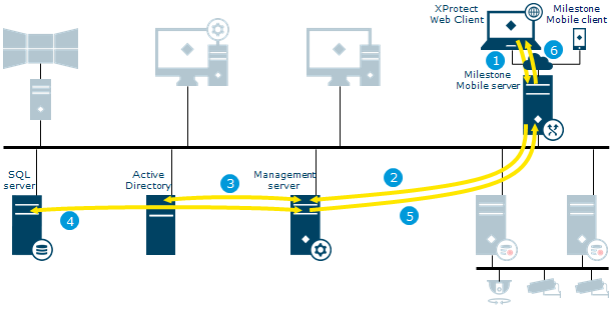
|
Process |
Port |
Protocol |
Bandwidth |
|
|---|---|---|---|---|
|
1 |
Login request from XProtect Web Client or XProtect Mobile received on the mobile server |
Configurable. |
HTTP or HTTPS |
Low |
|
2 |
The mobile server forwards request to the management server |
Configurable. |
HTTP for an AD user and HTTPS for a basic user |
Low |
|
3 |
The management server contacts Active Directory to authenticate the user |
OS- and AD-dependent |
OS- and AD-dependent |
Low |
|
4 |
User-specific configuration is retrieved from the SQL database |
1433 |
TCP |
Configuration dependent |
|
5 |
Information returned to the mobile server |
Configurable. |
HTTP for an AD User and HTTPS for a basic user |
Configuration dependent, typically 1-10 MByte |
|
6 |
The login is granted and configuration is sent to XProtect Web Client or XProtect Mobile |
Configurable. |
HTTP or HTTPS |
Configuration dependent, typically < 100 kByte |
Live video for XProtect Web Client and XProtect Mobile
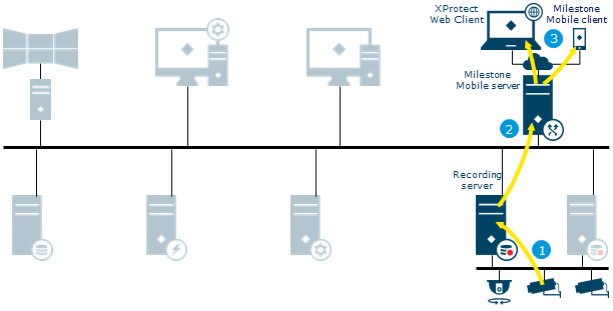
|
Process |
Port |
Protocol |
Bandwidth |
|
|---|---|---|---|---|
|
1 |
Live stream(s) from cameras retrieved on the recording server |
Configurable. |
Configurable. |
Device configurable. |
|
2 |
Streams are sent to the mobile server for transcoding or as direct streaming |
Configurable. |
Configurable, TCP/IP, UDP Multicast. |
Usage dependable, sum of camera streams viewed |
|
3 |
Video is streamed to the clients |
Configurable. |
HTTP or HTTPS |
Transcoding: typically 50–200 kbit/s |
Recording and playback video for XProtect Web Client and XProtect Mobile
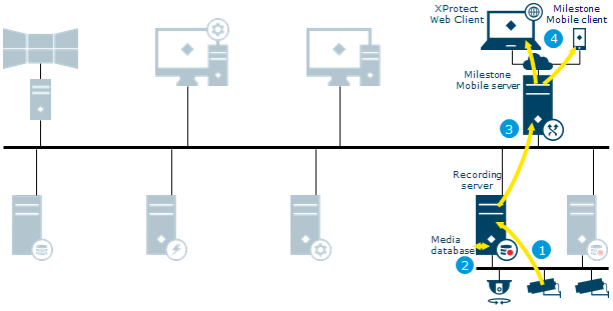
|
Process |
Port |
Protocol |
Bandwidth |
|
|---|---|---|---|---|
|
1 |
Recording stream from cameras retrieved on the recording server |
Configurable. |
Configurable. Typically RTSP, UDP, TCP/IP |
Device configurable. |
|
2 |
The stream is recorded in the recording server database based on rules |
Configurable. |
Configurable. TCP/IP, UDP Multicast. |
Usage dependable, sum of camera streams viewed |
|
3 |
Recordings are sent to the mobile server for transcoding or as direct streaming |
Configurable. |
HTTP or HTTPS |
Transcoding: typically 50–200 kbit/s |
|
4 |
Video is streamed to clients |
- |
- |
- |
Video push
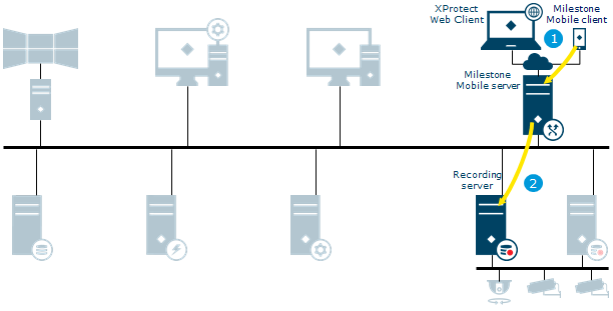
|
|
Process |
Port |
Protocol |
Bandwidth |
|---|---|---|---|---|
|
1 |
Video push stream from a device running XProtect Mobile is sent instantly to the mobile server |
Configurable. |
HTTP or HTTPS |
Usage dependable, resolution and frame-rate set up in the mobile device. |
|
2 |
The video push stream is retrieved by recording server using the specific video push device driver |
Configurable. |
TCP/IP |
Usage dependable, resolution and frame-rate set up in the mobile device. |
Milestone Interconnect live
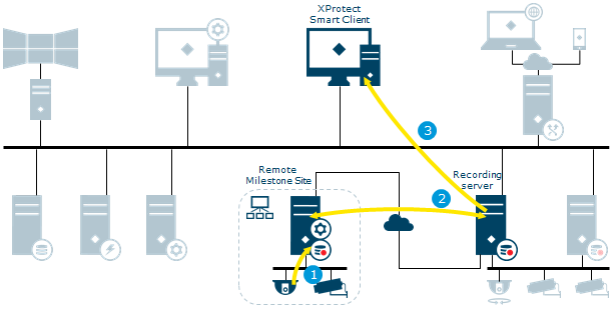
|
Process |
Port |
Protocol |
Bandwidth |
|
|---|---|---|---|---|
|
This illustrates how XProtect Smart Client users, specified for the interconnected system, only need to log into the management server on the central site to view video |
||||
|
1 |
Live stream(s) from the remote site cameras retrieved by the remote site recording server |
Configurable. |
Configurable. |
Device configurable. |
|
2 |
Live streams from the remote site recording server retrieved by the central site recording server |
Configurable. |
TCP/IP |
Usage dependable, sum of camera streams viewed |
|
* In XProtect Professional VMS the default port is 80, events 22331, central 1237 must be open. |
||||
|
3 |
Stream(s) are sent to XProtect Smart Client on request |
Configurable. |
Configurable, TCP/IP, UDP Multicast. |
Usage dependable, sum of camera streams viewed |
Milestone Interconnect recording options
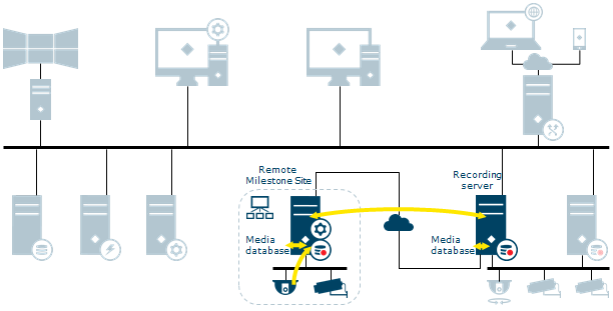
|
Process |
Port |
Protocol |
Bandwidth |
|
|---|---|---|---|---|
|
This highlights some of the different options when configuring your system recording settings |
||||
|
No recording |
- |
- |
- |
|
|
Record at remote site only |
- |
- |
- |
|
|
Retrieve recordings from remote site on request |
- |
- |
- |
|
|
Retrieve recordings from remote site based on rule (time profile) |
- |
- |
- |
|
|
Record at central site only |
- |
- |
- |
|
|
Retrieve recordings from remote site after site link down |
- |
- |
- |
|
|
Record at both sites |
- |
- |
- |
|
|
Combinations of above and other options |
- |
- |
- |
|
|
These options could also be combined with cameras that have edge storage capabilities |
||||
Milestone Interconnect play back
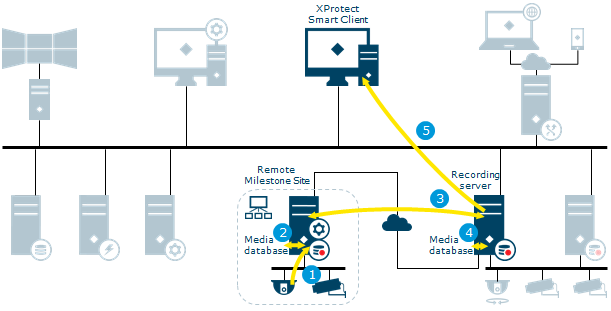
|
Process |
Port |
Protocol |
Bandwidth |
|
|---|---|---|---|---|
|
This illustrates when recording is done on both sites. Recordings can be retrieved to the central site based on schedule, event or request. XProtect Smart Client users, specified for the interconnected system, only need to log into the management server on the central site to view video |
||||
|
1 |
Recording stream from the remote site cameras retrieved by the remote site recording server |
Configurable. |
Configurable. |
Device configurable. |
|
2 |
The stream is recorded in the remote site recording server database based on rules |
N/A |
N/A |
- |
|
3 |
Recording stream from the remote site recording server retrieved by the central site recording server |
Configurable. |
TCP/IP |
Sum of camera streams viewed |
|
* In XProtect Professional VMS the default port is 80, events 22331, central 1237 must be open. The recording server on the central site connects to the remote site in the same way as a XProtect Smart Client |
||||
|
4 |
The stream is recorded in the central site recording server database based on rules. Recordings not available due to remote site link downtime can be retrieved automatically or based on schedule, event or request |
N/A |
Configurable by remote retrieval settings |
|
|
5 |
The recorded stream(s) are retrieved by XProtect Smart Client on playback request |
Configurable. |
TCP/IP |
Sum of camera streams viewed |
XProtect DLNA Server
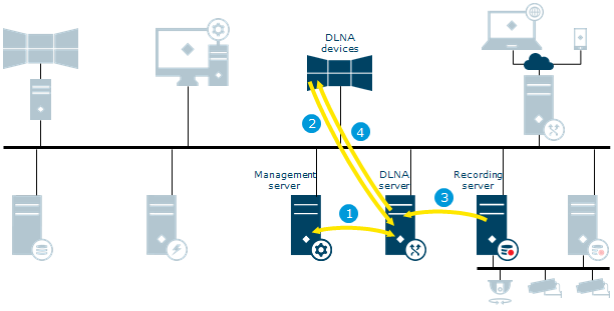
|
Process |
Port |
Protocol |
Bandwidth |
|
|---|---|---|---|---|
|
1 |
The XProtect DLNA Server connects to the management server to authorize itself with the provided credentials |
Configurable. |
HTTP for an AD user and HTTPS for a basic user |
Low |
|
2 |
A DLNA device scans the network and connects to the XProtect system via the XProtect DLNA Server and requests a live camera video stream |
Configurable. |
HTTP |
Low |
|
3 |
XProtect DLNA Server retrieves the requested camera video stream from the recording server |
Configurable. |
TCP/IP |
Usage dependable, sum of camera streams viewed |
|
4 |
XProtect DLNA Server sends the live video stream from the requested camera to the DLNA device |
Configurable. |
HTTP |
Usage dependable, sum of camera streams viewed |
|
Only H.264 encoded camera streams are supported. If a camera supports multiple streams, only the default stream is sent. The system administrator manages the entire XProtect DLNA Server configuration from the Management Client. For example, selecting cameras available |
||||
Milestone ONVIF Bridge
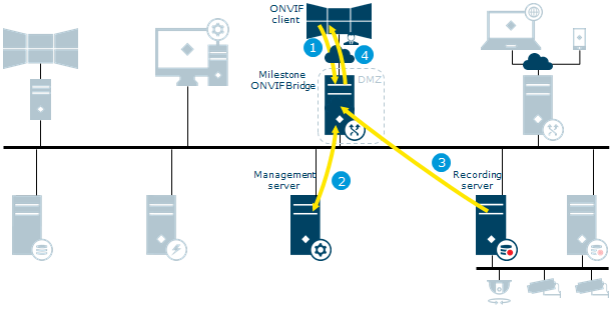
|
Process |
Port |
Protocol |
Bandwidth |
|
|---|---|---|---|---|
|
1 |
Login, stream or PTZ request from ONVIF client received on the Milestone ONVIF Bridge server. The Milestone ONVIF Bridge is a gateway for non-Milestone clients to the Milestone VMS |
Configurable. |
HTTP for an AD user and HTTPS for a basic user |
Low |
|
2 |
The Milestone ONVIF Bridge forwards the login request to the management server to authenticate the user. |
Configurable. |
HTTP for an AD user and HTTPS for a basic user |
Low |
|
3 |
Requested live or playback stream from the recording server is retrieved by the Milestone ONVIF Bridge server |
Configurable. |
TCP/IP |
Usage dependable, sum of camera streams viewed |
|
4 |
Video is streamed to the ONVIF client |
Configurable. |
RTSP |
Usage dependable, sum of camera streams viewed |
Management Client configuration update
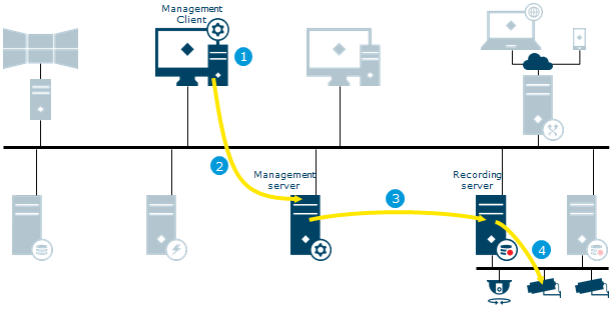
|
Process |
Port |
Protocol |
Bandwidth |
|
|---|---|---|---|---|
|
1 |
Configuration updated on the Management Client |
- |
- |
- |
|
2 |
Changes are stored on the management server |
Configurable. |
HTTP for an AD user and HTTPS for a basic user |
Low |
|
3 |
Configuration update sent to relevant components. In this case, the recording server |
9000 |
TCP/IP |
Low |
|
4 |
If updates concern cameras, the recording server applies new settings |
Configurable. |
HTTP or HTTPS |
Low |
Log server
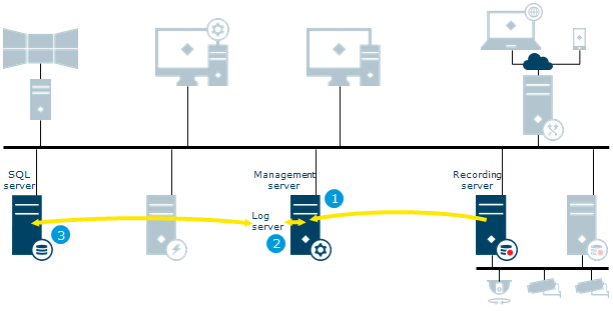
|
Process |
Port |
Protocol |
Bandwidth |
|
|---|---|---|---|---|
|
1 |
The Management server or recording server creates a log message |
9000 |
TCP |
Low |
|
2 |
The log message is forwarded to the log server |
22337 |
HTTP |
Low |
|
3 |
The log message is stored in the log server's SQL database |
1433 |
TCP |
Low |
Event server
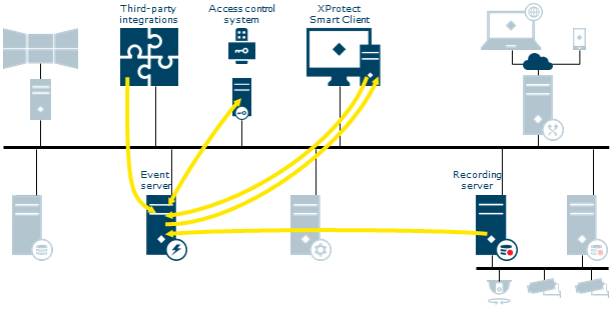
|
Process |
Port |
Protocol |
Bandwidth |
|
|---|---|---|---|---|
|
Data about alarms, access control or map updates are received by the event server |
- |
- |
- |
|
|
Third-party integrations MIP message communication |
22333 |
TCP/IP |
Low |
|
|
Access control integrations |
Depends on the integration |
TCP/IP |
Low |
|
|
XProtect Access. The event server Plug-in is a client to the access control system |
Random or fixed. |
TCP/IP |
Low |
|
|
Analytics events |
Configurable. |
TCP/IP |
Low |
|
|
Generic events |
Configurable. |
TCP/IP, UDP |
Low |
|
|
Recording server |
7563 |
TCP |
Low |
|
|
The event server sends data to XProtect Smart Client to show in alarm list, XProtect Access or the map overview. |
- |
- |
- |
XProtect Transact
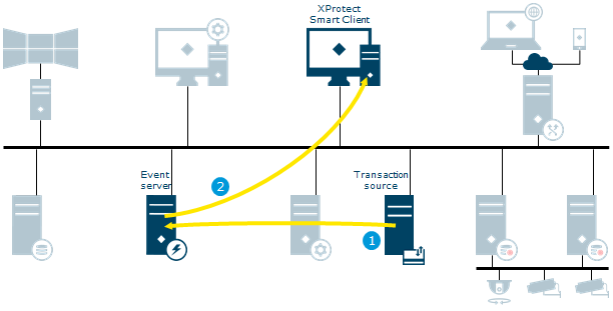
|
Process |
Port |
Protocol |
Bandwidth |
|
|---|---|---|---|---|
|
1 |
Transaction data generated by the transaction source is sent to the event server and stored |
Configurable. |
TCP/IP |
Low |
|
2 |
The event server sends transaction data to XProtect Smart Client. View items containing transaction data and the associated video is updated |
Configurable. |
TCP/IP |
Low |
|
The system administrator manages the entire XProtect Transact configuration from the Management Client. For example, setting up transaction sources, associated cameras, definitions and events |
- |
- |
- |
XProtect LPR
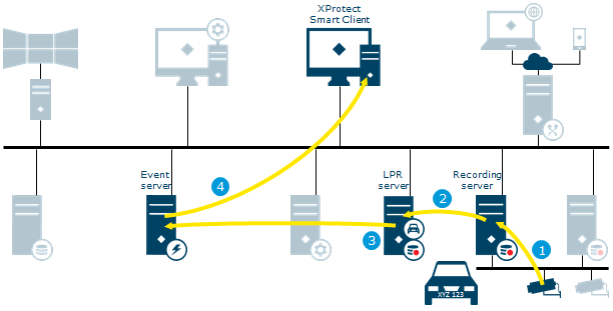
|
Process |
Port |
Protocol |
Bandwidth |
|
|---|---|---|---|---|
|
1 |
Live streams from cameras configured for LPR (License Plate Recognition) retrieved by the recording server |
Configurable. |
Configurable. |
Device configurable. |
|
2 |
Streams from the recording server retrieved by the LPR server |
Configurable. |
TCP/IP |
Usage dependable, sum of camera streams viewed |
|
3 |
The LPR server recognizes license plates by comparing them with the license plate characteristics of the installed country modules. Found license plates are compared with the license plate match list requests from the event server LPR plug-in |
22334 |
TCP/IP |
Low |
|
4 |
The event server sends events and alarms to XProtect Smart Client when there is a match |
Configurable. |
TCP/IP |
Low |
|
The system administrator manages the entire XProtect LPR configuration, for example, setting up events, alarms, and match lists from the Management Client. To be able to configure XProtect LPR from the Management Client you must install the LPR plug-in on the Management Client computer |
||||
View and manage alarms
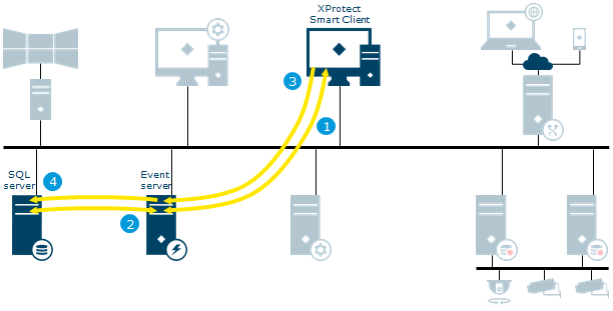
|
Process |
Port |
Protocol |
Bandwidth |
|
|---|---|---|---|---|
|
1 |
XProtect Smart Client requests an alarm list from event server |
Configurable. |
TCP/IP |
Low |
|
2 |
The alarm list is retrieved from the SQL database and returned to XProtect Smart Client |
1433 |
TCP |
Low |
|
3 |
The alarm is handled and its state/details is updated by the user |
- |
- |
- |
|
4 |
New state/details stored in the SQL database |
1433 |
TCP |
Low |
Data collector
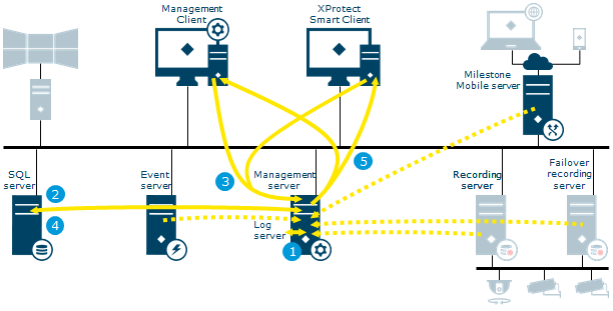
|
Process |
Port |
Protocol |
Bandwidth |
|
|---|---|---|---|---|
|
1 |
System status received on management server delivered by: log server, event server, recording server, failover recording server and mobile server |
7609 |
HTTP |
Low |
|
2 |
The collected data is stored in an SQL database on a SQL Server |
1433 |
TCP |
Low |
|
3 |
XProtect Smart Client or the Management Client requests status via System Monitor |
80 |
HTTP |
Low |
|
4 |
Requested data is collected from an SQL database on a SQL Server |
1433 |
TCP |
Low |
|
5 |
Data returned to clients |
80 |
HTTP |
Low |
Recording server failover
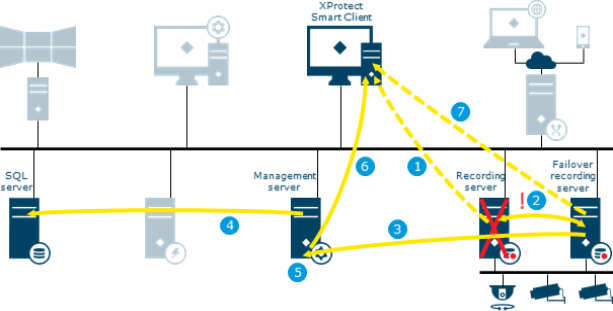
|
Process |
Port |
Protocol |
Bandwidth |
|
|---|---|---|---|---|
|
1 |
Video streamed from the recording server |
Configurable. |
Configurable. TCP/IP, UDP Multicast. |
Sum of camera streams viewed |
|
2 |
Alive messages exchanged between recording and failover recording server |
Configurable. |
Configurable, TCP/IP |
Low |
|
3 |
Cold standby: failover message sent, configuration retrieved, start failover |
80 |
HTTP |
Configuration dependent |
|
4 |
Configuration updated with active failover recording server |
1433 |
TCP |
Low |
|
5 |
Update configuration message sent to the management server |
80 |
HTTP |
Low |
|
6 |
Update message distributed to all clients |
Configurable. |
HTTP for an AD user and HTTPS for a basic user |
Low |
|
7 |
Video streamed from failover recording server |
Configurable. |
Configurable. TCP/IP, UDP Multicast. |
Sum of camera streams viewed |
|
Media retrieved from failover recording server when recording server is available |
5210 |
TCP |
- |
Evidence lock
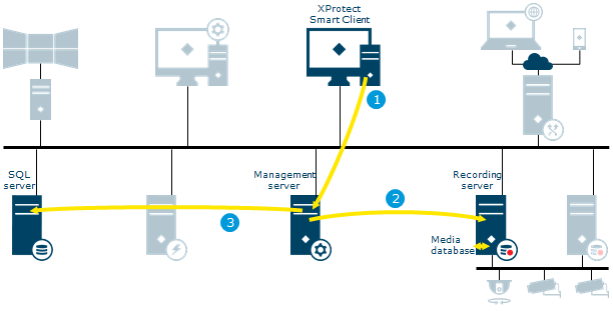
|
Process |
Port |
Protocol |
Bandwidth |
|
|---|---|---|---|---|
|
1 |
The user creates an evidence lock in XProtect Smart Client. XProtect Smart Client sends the information to the management server |
Configurable. |
HTTP for AD User and HTTPS for a basic user |
Low |
|
2 |
The management server informs the recording server to store and protect the locked recordings in the Media database |
9000 |
TCP |
Low |
|
3 |
The management server stores information about the evidence lock in the SQL database |
1433 |
TCP |
Low |
Move hardware
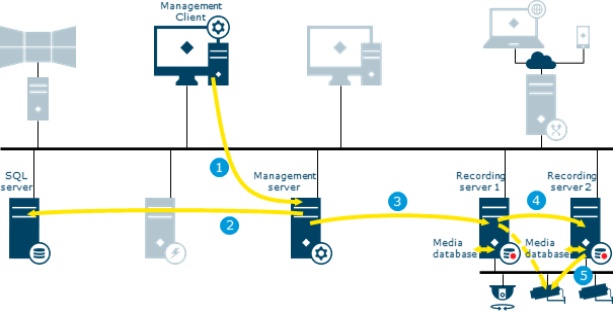
|
Process |
Port |
Protocol |
Bandwidth |
|
|---|---|---|---|---|
|
1 |
The user moves hardware from recording server 1 to recording server 2 in Management Client |
- |
- |
- |
|
2 |
The management server receives the update in the system configuration and stores it in the SQL database |
1433 |
TCP |
Low |
|
3 |
The management server sends update to recording server 1 |
9000 |
TCP |
Low |
|
4 |
The management server sends update to recording server 2 |
9000 |
TCP |
Low |
|
5 |
Recording server 2 connects to Hardware. All new recordings are stored in the recording server 2 database |
- |
- |
- |
|
Old recordings are still available on recording server 1. The system deletes them when the retention time expires. Recordings marked with evidence lock are not deleted until the evidence lock's retention time expires |
5210 |
TCP |
- |
|
|
Clients connect to recording server 2 |
- |
- |
- |
Was this article helpful?
Thanks for your feedback!

